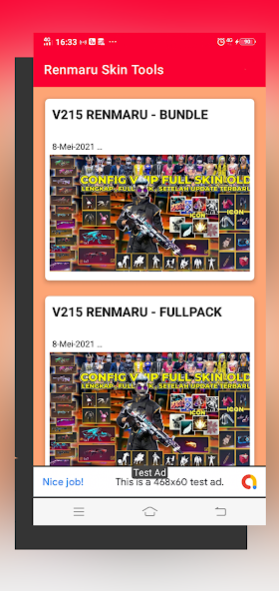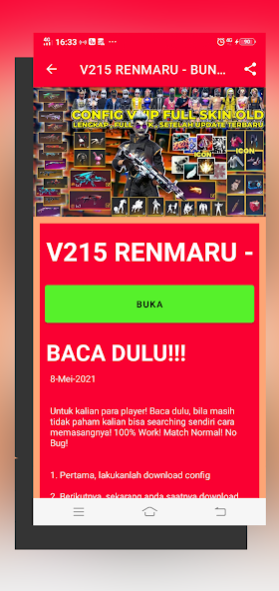Renmaru official Skin Tone 1.2
Free Version
Publisher Description
Want to use the latest sultan skin? The skin tools pro application is very light, only under 10 MB in size and is very suitable for smartphones with small RAM. This pro skin tool is available with a very complete range of skin tones that you can get very easily without being complicated!
For updates or additional skins from this pro skin tool will be added regularly, you can request a comment so that we immediately add the skin config that you want.
These pro tools are equipped with bundles of the best skins and will be equipped with new skins according to your request or we will add from the best ones.
With the free pro you can also get config weapons, not just ordinary skins without bothering, just one click you can download it!
This skins tool application is provided to help you get skin from pro tools for free and the advantage is that this MOD skin does not bugg at all and runs with a normal match, aka 100% work.
This pro tool is perfect for those of you who can't top up buying the pro skin tone you want. So this skin tool is presented to solve all of your worries if you can't get free skins.
Install this skin config tool now and get the latest skin mods every time!
DISCLAIMER: NOT AN OFFICIAL FREE GARENA FIRE PRODUCT. NOT APPROVED BY OR RELATED TO GARENA. All rights reserved. In accordance with the provisions of Garena free fire.
About Renmaru official Skin Tone
Renmaru official Skin Tone is a free app for Android published in the System Maintenance list of apps, part of System Utilities.
The company that develops Renmaru official Skin Tone is Telo Sudebyo. The latest version released by its developer is 1.2.
To install Renmaru official Skin Tone on your Android device, just click the green Continue To App button above to start the installation process. The app is listed on our website since 2021-08-24 and was downloaded 1 times. We have already checked if the download link is safe, however for your own protection we recommend that you scan the downloaded app with your antivirus. Your antivirus may detect the Renmaru official Skin Tone as malware as malware if the download link to com.telosudibyo.skintoolrenmaru is broken.
How to install Renmaru official Skin Tone on your Android device:
- Click on the Continue To App button on our website. This will redirect you to Google Play.
- Once the Renmaru official Skin Tone is shown in the Google Play listing of your Android device, you can start its download and installation. Tap on the Install button located below the search bar and to the right of the app icon.
- A pop-up window with the permissions required by Renmaru official Skin Tone will be shown. Click on Accept to continue the process.
- Renmaru official Skin Tone will be downloaded onto your device, displaying a progress. Once the download completes, the installation will start and you'll get a notification after the installation is finished.